Shortcut: Share Files Clipboard With Devices in Same Network
Usage⌗
Download: https://github.com/dhamith93/shortcut/releases
Run the ./shortcut executable. A browser window will be opened with the URL to connect from other devices.
Currently supports Linux/macos/Windows.
Default port is :5500, but it can be changed by editing the config.json file. Make sure to add the semicolon before the port when changing.
Files can be dragged and dropped/uploaded from the browser and can be uploaded/downloaded by anyone visiting the URL from the same network from any device.
Device that runs the executable acts as a centralized server, and the files will be uploaded to the public/files/ dir in the executable path. These files will be removed once the executable is stopped running or the next time it is running if the executable crashed/force closed.
Clipboard function can be used to share links/messages between connected devices real time.
Available configuration through config.json⌗
Port: string (:port),
MaxClipboardItemCount: int,
MaxFileSize: string (xMB),
MaxDeviceCount: int,
PreserveClipboardOnExit: bool
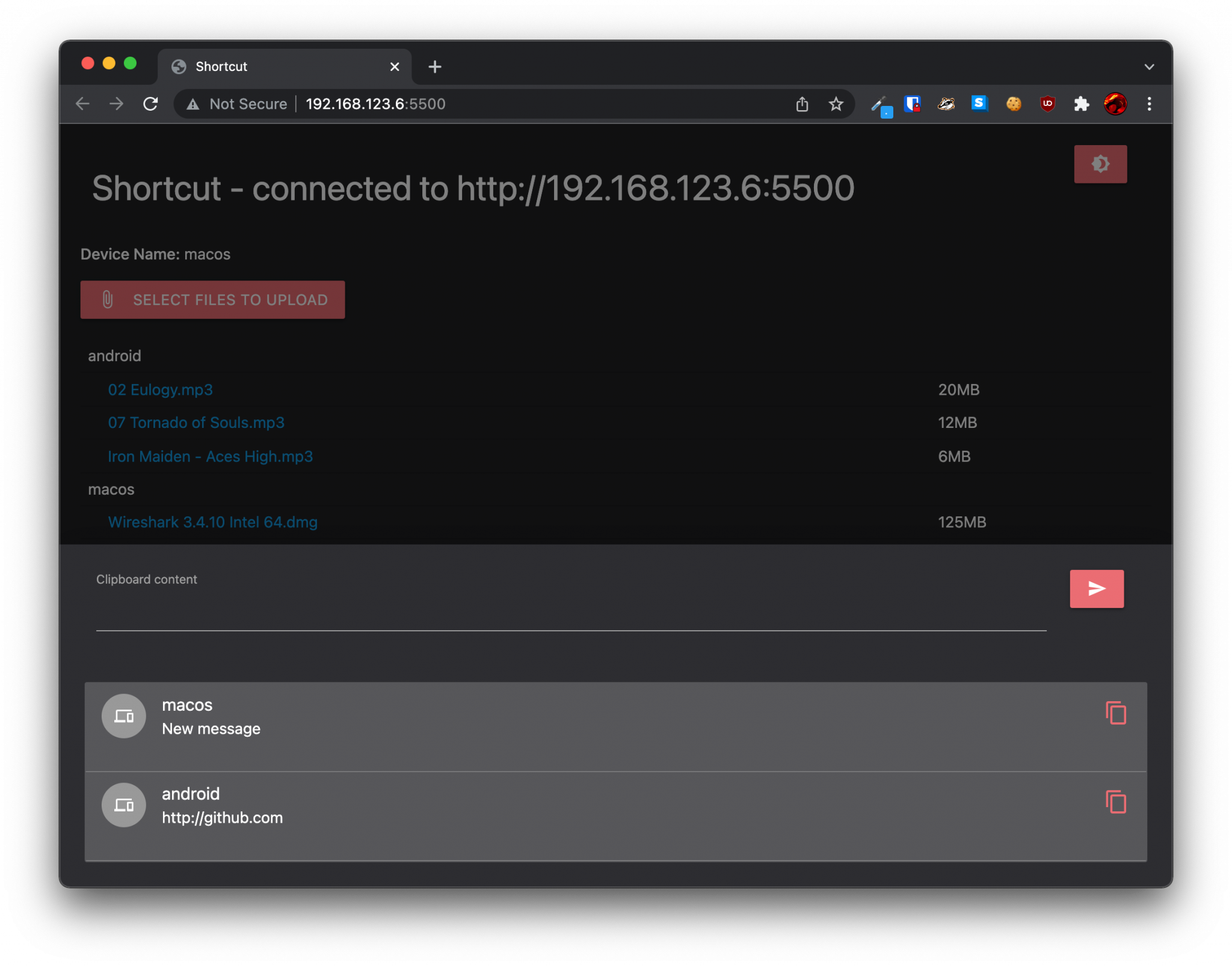
Compiling from source⌗
Install Go https://golang.org/doc/install
Clone codebase https://github.com/dhamith93/shortcut
Run bellow command to build.
make clean && make build
Or run below command to run without building.
make run